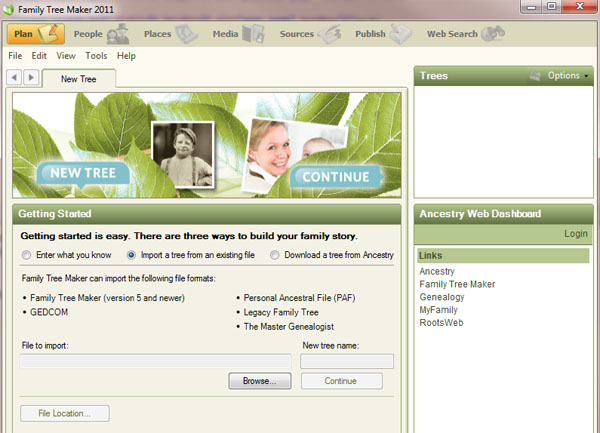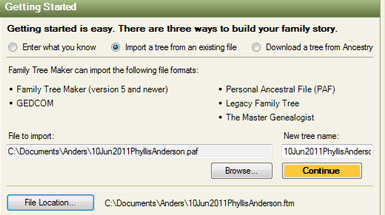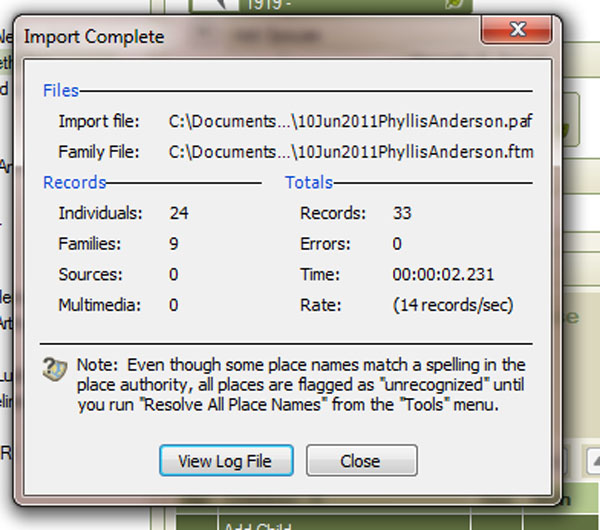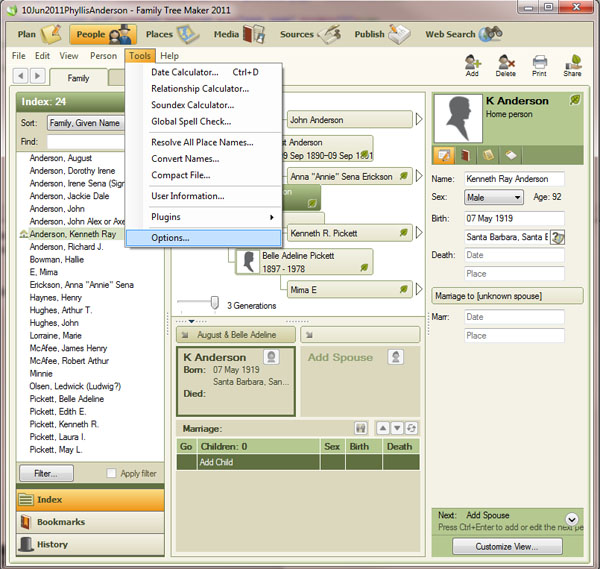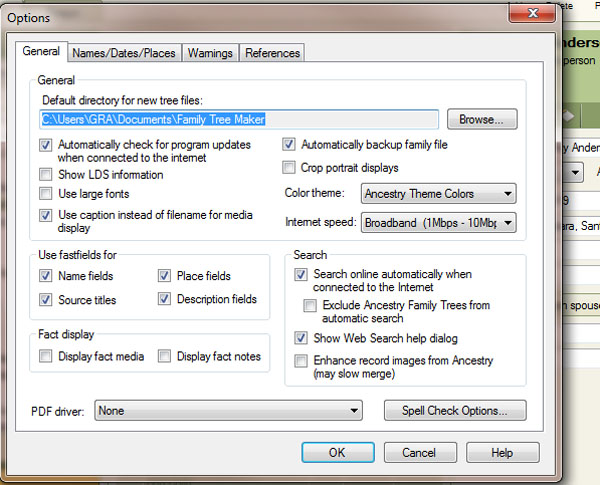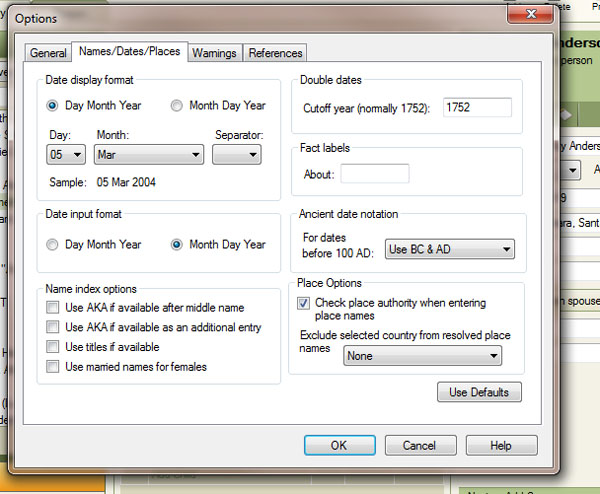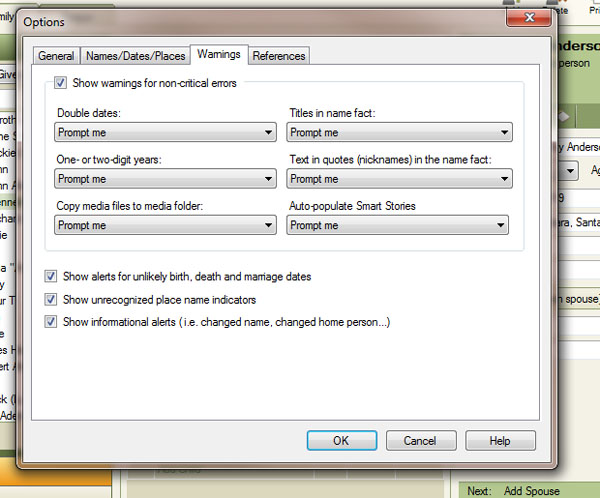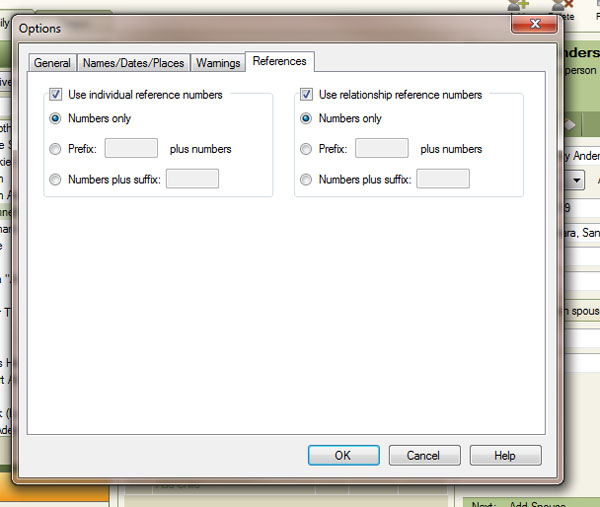|
Family Tree Maker (FTM) is a popular program sold by the Ancestry company. It does not have a free version but is available at http://www.familytreemaker.com/ for $39.95 plus shipping. There is a windows version of FTM and last year Ancestry also released a new Mac version as well. You may have access to other versions of Family Tree Maker because the creators of Family Tree Maker change versions rapidly and the two in the last few years are considerably different. The following instructions are for the latest version, Family Tree Maker 2011. Getting started with FTM is easy. Determine if you want to start entering from scratch, whether you want to import a tree from an existing file, or if you want to download a tree from Ancestry. You may import a file from earlier versions prior to version 5, upload a GEDCOM, upload a PAF file, a Legacy Family Tree, or the Master Genealogist.
FTM opens a screen with details regarding the PAF file just pulled into FTM.
Once the statistical page is closed, the family view of the new file can be seen.
The preferences for Family Tree Maker are found in the Menu bar across the top by clicking on the word Tools and scrolling down to the word Options.
The Options Window has four tabs at the top. General, Names/Dates/Places, Warnings and References. Under the General tab, you can set it to show LDS information, and automatically backup. You can also set the color theme. One of the best features of Family Tree Maker is that it connects with Ancestry Family Trees automatically and the preferences for that can be set on this screen as well. A button for Spell Checking will lead you to preferences there as well.
Under the Names/Dates/Places tab, you can set all the preferences for how you want the names and dates to appear including Ancient date notation. For this class, make sure you uncheck the option for the software to automatically correct your place names against the place authority.
Under the Warnings tab, you can set warnings for the software to alert you to different errors and changes in your file.
Under the References tab, make sure that the Use individual reference numbers is checked so that you will be able to see the RIN number. You can click on the button to show the Prefix before the number and then enter RIN so that it will add those letters before the number. You can also check to use the relationship reference numbers.
Family Tree Maker is now set up to match your preferences and ready to start using. |
|
|