| ORGANIZING COMPUTER FILES
I have been asked how I save my files so I can find them again when I have hundreds of different files I work on during a year. I just set up an easy to use alphabetical system. So I keep all my rule files at the top as you see below by putting a number in front of the file name (numbers are alphabetized before the letters), and then I made folders for letters of the alphabet so I can find things faster.
The Clifford family would be under C-E, the Kampsula family would be under I-K, and so on. Notice that the file extension if I were saving the file in Ancestral Quest would be .aq as illustrusted below in the "Save as type:" template. If I were saving a PAF file the extension would be .paf. If a Legacy file, the extension would be .fdb.
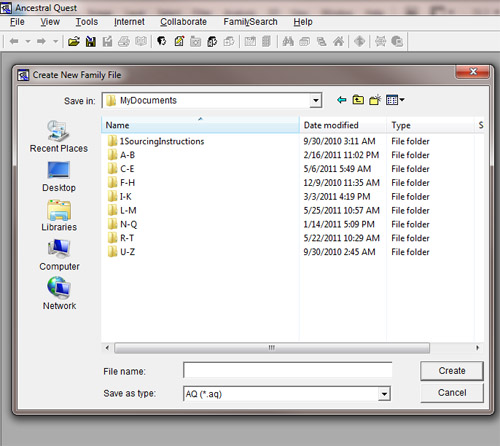
If you don’t understand a term, click on the Help button at the bottom of any frame. For example, clicking on “Help” for the Database tab explains that “Log Changes” refers to a tool to review what you have done. See illustration of the help screen below.
If you click the “Help” button on a specific tab, you receive help on that tab alone. Clicking on “Help” from the main AQ top menu brings you to the main alphabetical index to the program’s contents, as well as the online training, news, and updates.
In fact you have questions in your distance education delivery system or any software program, click on the HELP or SUPPORT button that is usually in the upper right hand corner for more assistance.
One option you might want to try is not related to your genealogy computer program, but to your window's operating system functions. Click on the tool bar at the bottom of your screen near the START button on Windows XP only on the greyed part, outside of any icon buttons with your RIGHT mouse button. Do you see the option to TILE WINDOWs HORIZONTALLY or to TILE WINDOWS VERTICALLY? With your PAF program open, and this lesson open, experiment with keeping both visible on your screen at the same time--either above and below each other "horizontal" or side by side "vertical." Then you can read the assignment and immediately click into the other program once to activate it and apply that lesson.
There is also a TILE option under WINDOW in PAF that allows you to have two PAF data files running side by side so you can share items.
|