InfoBox Preferences Tab
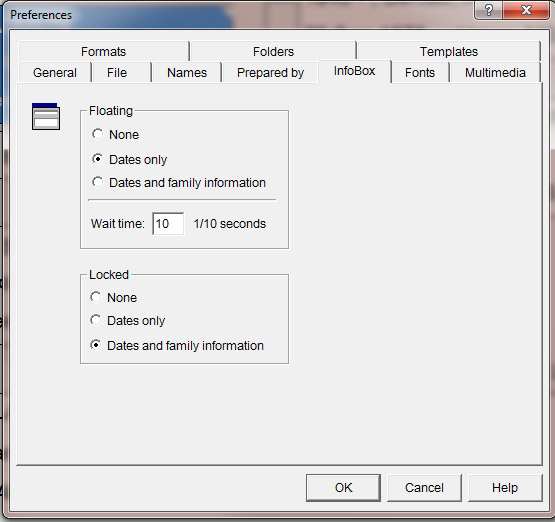
When you work in the pedigree chart, your choices on this page take effect. As you move the arrow—the cursor—over a name and let it stay there for more than a second, a tiny table with information pops up. At least, that is the default setting. You can modify that.
Floating
These choices apply to what happens as you move your cursor around the pedigree chart.
None — With this checked, you will not ever see a popup information screen.
Dates only — With this checked, the popup screen will hold the birth, marriage (with the MRIN [marriage record identification number]) and death dates for the individual.
Dates and family information — With this checked, the popup screen will hold the same three dates as the previous choice, plus a small listing of the family group (spouses and children). This tiny table will give you the names of the individuals but, perhaps more important, if you double-click any individual on the list, that person becomes the primary person on the pedigree chart.
Wait time [10 ] 1/10 seconds
You can change this setting to suit your preferences. "10" in the box represents one full second.
Locked
These choices apply to what happen if you (single)-click on any individual on the pedigree chart. Regardless of what you have chosen as you "float" over the names, if you click one of the names, one of the following will occur:
None — With this checked, you will not ever see a popup information screen.
Dates only — With this checked, the popup screen will hold the birth, marriage (with the MRIN [marriage record identification number]) and death dates for the individual.
Dates and family information — With this checked, the popup screen will hold the same three dates as the previous choice, plus a small listing of the family group (spouses and children). This tiny table will give you the names of the individuals but, perhaps more important, if you double-click any individual on the list, that person becomes the primary person on the pedigree chart.
|