DOCUMENTING EVIDENCE & SUPPORTIVE INFORMATION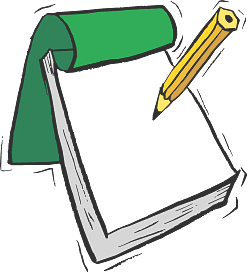
As you may have noticed, we are learning about genealogy research methodologies (such as studying your ancestor's environment) between lessons on "supportive foundation skills" (such as sourcing, printing reports, making lists, or putting your paperwork in order).
As you will soon learn, unsourced internet genealogies, uncorroborated database file entries, or old published works with similar characteristics are valuable only as potential clues and finding aids when compared to a professionally articulated genealogy with supporting documentation. The value of the genealogy lies in its collected data and the accuracy in which that data is recorded. This is the difference between a $30,000 Family History and one put together without references.
Each citation developer is striving to come up with a method that will allow for successful peer reviews of genealogical research. This requires that dates, locations, personal relationships, evidence, and all other information (such as local customs, word usage of the time period, locality issues, and even the type of document) should be described accurately and preferably in a way that is universally understandable.
This peer reviewing is the rational behind entering evidence to support the dates, places, names, and relationships stated in a genealogy. Many genealogy computer programs refer to that area where evidence is stored (when it is in a non-computerized format) as a Notes or General Notes area.
NOTES AND THEIR FORMATS
As you have been taught in your reading and in this lesson, if you enter the evidence you gather in chronological order, your analytical skills will be assisted. Over the past fifteen years, many citation formats have been developed in numerous educational fields to fulfill the computer needs of their writers. The genealogy industry has several of its own methods and the battle is still waging as to the "best one to use."
You are probably asking if there is a automatic way to enter notes chronologically into your computer program to aid in your development of a sense of chronology? Are there templates to keep all the notes looking the same, or to allow a different arrangement of the notes once they are entered?
Unfortunately for PAF 5.2 and most other programs currently on the market, there is no automatic way to enter notes chronologically. The best way to order your notes is to data enter them chronologically, or insert new notes into the proper place as they are added. Why is this the case?
The reason one standard has not as yet been developed is the complexity of the issue. People want evidence recorded in order to prove their research acceptable, but they have other issues as well. Most are interested in the following items, but they want them IN THE ORDER IN WHICH EACH PERSON IS MOST INVOLVED at the current time:
- Ease in data entry.
- Ability to submit materials to a society, an organization, or to a temple.
- To follow a mandated documentation guideline.
- Quality of the final report for a client and the amount of time allowed (money spent) in doing the data entry work.
- Research assistance - or the ability of the notes to guide whoever is reading them to what has or has not been done.
- Ability to insert photographs, images, videos, and audio.
- Ability to aid in filing and retrieving all family history materials in the family.
The challenge is to fulfill all these issues at the same time because users change their needs when they see something they like better. In the past six years, genealogy computer software programs have made so many advances that it is possible to meet the above needs, but not all at the same time unless we want to duplicate the way we enter our evidence, for example. If we enter our evidence as source notes that can be done with every program, but when we transfer data between programs, will those notes appear in the same format as originally entered? Only one way has worked over the past fifteen years and that was placing the notes in the general notes field. At least in that way, all the notes are in one place and could be placed into chronological format for research and analysis purposes. If the user wants them to be printed as endnotes, or part of the citation as a footnote, at least they can be easily recognized and done in that way (as of 2011).
If you will trust your teacher, I will try to help you to focus on the important facets of this part of your genealogy experience. They will deal with three of the issues mentioned previously:
- research assistance,
- ease in data entry, and
- support for our filing and organizational system.
IT WON'T BE NECESSARY TO DUPLICATE WORK
In the lessons ahead, and in further semesters, I will teach you how to pull the work you have done into other programs without having to retype it in order to fulfill some of the other desires of your heart.
GENERAL NOTES
There are at least two or more types of documentation areas in genealogy computer software programs. One for "general notes" that can be done freely as if you were data entering into a word processing format except some programs such as PAF have no tabs, font changes, or any of the basic formatting options. Those options are handled by the publishing program. The other documentation area is the one for sources notes where everything is entered via a template generated by the genealogy computer program. Almost all do source formatted notes, but they are not equal in how they are done or what is kept from one program to another. Since the source notes do not transfer completely, arrange properly, or provide sufficient information for our needs, we will focus this lesson on General Notes that provide a place to:
Elaborate on vital events,
Accurately list additional clues provided in other documents,
Chronologically list historical events,
Geographically list historical events and the people involved in them,
Record indepth reporting of the final results after the research is completed,
Keep track of negative and positive searches while research is on-going,
Substantiate or create conflict with similar or dissimilar information (e.g. a birth date can be verified by a census, a death record, a Bible record, or a Social Security record).
Notes entered in this way allow the life history to be reviewed in chronological and historical detail, speeding up the research process by revealing clues and creating a mental map on individuals and families. The focus is on the research process, not the presentation of the results. The presentation of the results is what will be done in the publishing aspect of these courses.
For the information to be most effective and most correct, documentation is entered concurrent with the research. The format or a style guide for data entry is best determined from the beginning.
|