Family Group Reports
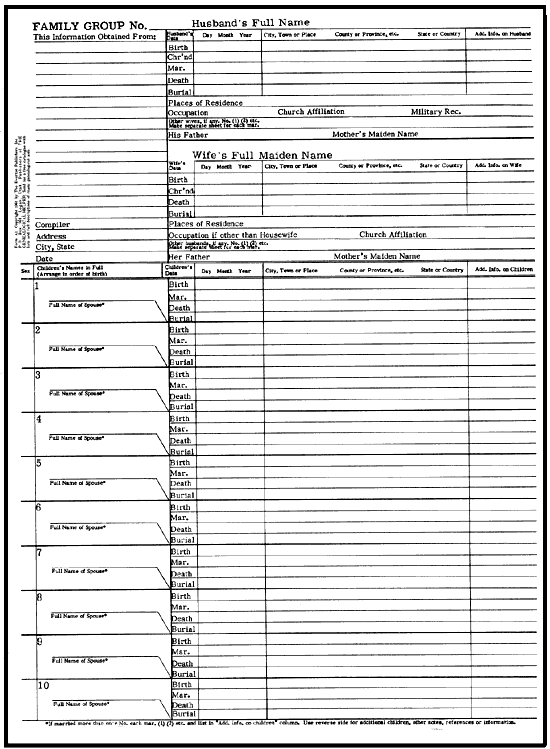 The Family Group Record is at the heart of every genealogy. Without the nuclear family—parents and children—there is no foundation upon which to build generational relationships. And if the information for that family is not accurate or complete, the genealogy, itself, cannot be accurate or complete. So it's crucial that you keep careful track of every family in your database by printing out current copies of family group reports for your files. The Family Group Record is at the heart of every genealogy. Without the nuclear family—parents and children—there is no foundation upon which to build generational relationships. And if the information for that family is not accurate or complete, the genealogy, itself, cannot be accurate or complete. So it's crucial that you keep careful track of every family in your database by printing out current copies of family group reports for your files.
Notice as well the numerous custom options available in the program you will be using. It might include:
Print spaces for additional children. If selected, this option allows the family group record to be printed with empty children's sections (these fill the remainder of the page), making it possible for you to fill in "newly discovered" children, in pencil, as you do subsequent research.
Other marriages listed in notes. If an individual has multiple marriages, the subsequent spouses can be included in the Notes section.
Record Identification Numbers (RINs). These unique identification numbers help to eliminate the confusion that arises from several people in the file having the same name. Check your preferences to turn this feature off or on.
Notes to Print. In most programs, you can choose to print:
- all notes in a record (the default setting)
- only specific notes
- no notes
Sources to Print. If sources are included in the documentation, some programs allow you to choose to cite:
- the full source
- part of the source
- no sources
If you include the full source, you may be able to select whether to include all comments, some comments, or none. In our class we are putting all our notes in our general notes area in order to prevent duplication of data entry work in the future if we decide to try another genealogy program. The important thing is to record your notes as your enter information so you can remember where you found something, or who told you about that individual.
Pedigree Chart Reference Number. This option is used only if you wish to print several more generations than would fit on one page so that a reference chart and position number would be needed (e.g., Chart #1, Position #8) to cross-reference family group
records to the pedigree charts.
Pages to Print. You can choose to print selected pages or all of the pages of a record.
Range of Family Group Records. If you wish to print more than one Family Group Record, you may enter a range of MRINs that will be printed automatically. This is one of my favorites because it saves so much time.
Blank Family Group Records. You can print these blank Family Group Records—with or without certain fields—so that you can fill them in by hand when a computer is not available (e.g. when you're doing research in a library).
|